WordPress Heatmap Plugin for free – Aurora Heatmap Official
2024/03/27
2019/09/17

[ Japanese ]
The goddess Aurora is said to bestow light upon the world of users.
The name "Aurora Heatmap" visualizes user behavior with a stunning heatmap, illuminating the activation and optimization of your website.
The most crucial aspect of site management?
That would be, "Is the user satisfied".
Where do users view and interact with the content?
The most powerful tool to visualize this is the heatmap.
- Are you effectively guiding users?
- Conversion rate
- Are you missing out on potential prospects and readers?
- How is it evaluated by Google?
You can devise a site improvement plan with these insights.
No Coding ・ No Setting
Simply install and activate the plugin.
No cumbersome user registration or setup is required.
It seamlessly integrates with most WordPress environments.
And Aurora Heatmap is complete with just plugins.
The free version allows you to check the click heatmap for both PC and mobile.
The paid version can perform Attention/Breakaway location determination and more detailed URL discrimination processing in addition to the Click Heat Map.
Even with the free version, there are no limits on the number of page views and analysis pages.
The free version can be installed by searching from the WordPress.org plugin directory or dashboard.
Contact Us
The method of inquiry varies depending on the type and content of the plugin.
Free Version
Installation Instructions
https://wordpress.org/plugins/aurora-heatmap/#installation
Questions / Support
https://wordpress.org/support/plugin/aurora-heatmap/
Premium Version (prior to introduction)
Installation Instructions
Please use the form on the introduction explanation page.
https://market.seous.info/en/aurora-heatmap/premium
Premium Version
Questions / Support
Please use the inquiry form on the site where the plugin is installed.
https://market.seous.info/en/aurora-heatmap/premium
Premium Version
Questions / Support
Please use the inquiry form on the site where the plugin is installed.
https://market.seous.info/en/aurora-heatmap/premium
Premium Version
Questions / Support
Please use the inquiry form of the site where the plugin is installed.
[ Setting ] - [ Aurora Heatmap ] - [ Contact Us ]
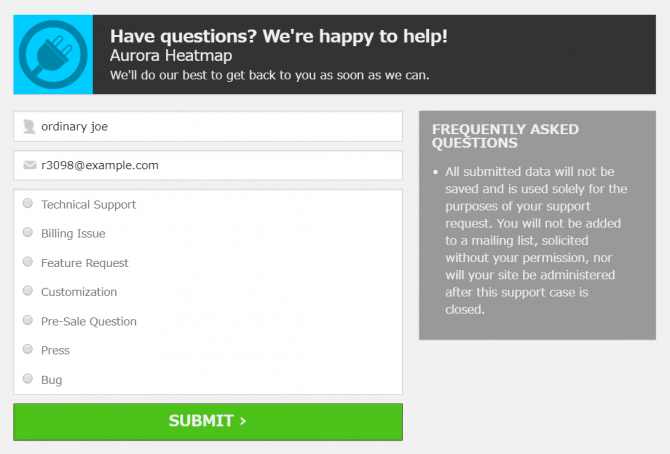
Setting Method Explanation
I will explain the setting screen of Aurora Heatmap.
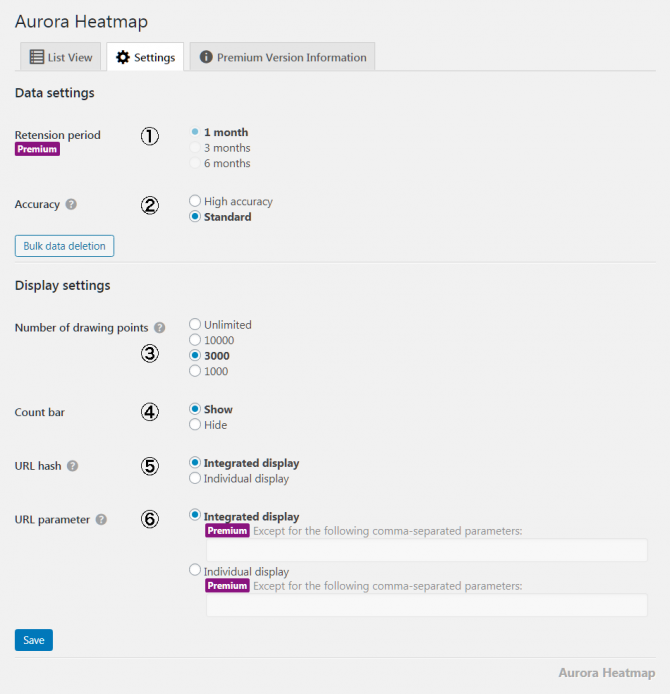
Data Settings
①Retention Period
You can select the period for saving the heatmap data.
Adjust according to the server specifications.
*The free version is one month.
②Accuracy
Accuracy setting for heatmap data.
You can select a standard with high accuracy and high count accuracy.
The default is high precision.
Please note the following points when changing the accuracy setting.
- Changing to high accuracy - Data in the standard mode will be erased.
- Changing to standard - Data collection in the new standard mode starts from that point.
Display Settings
③Number of Drawing Points
You can select the number of data to use when displaying the heatmap.
If unlimited, high-density drawing is possible, but the display process is expensive.
Adjust according to the server specifications.
④Count Bar
It shows how many data are counted at which position on the vertical axis.
⑤URL Hash
Select whether to display URL hashes pointing to the same page in a consolidated or separate display.
⑥URL Parameter
Select whether to display the URL page with parameters in a consolidated or separate display.
In the paid version, any individual parameter can be displayed separately or integrated.
Multiple parameters can be specified by separating them with a comma.
Parameter Setting Example
Details of the UTM parameters themselves are omitted here, but the basic form is as follows.
https://example.com/?utm_source=google&utm_medium=cpc&utm_campaign=home_banner
- utm_source → Inflow source such as google, yahoo
- Inflow channel such as utm_medium → organic, cpc
- Campaign name such as utm_campaign → 201907,home_banner
Case 1
Drawing a heat map for each incoming referrer.
URL parameters → integration display
Separately displayed parameter → utm_source
https://example.com/page1?utm_source=yahoo&utm_medium=organic
https://example.com/page1?utm_source=google&utm_medium=organic
Case 2
If it is a search inflow, draw on the same heat map.
URL parameter → Separate display
Parameters to be integrated → utm_medium
https://example.com/page1?utm_medium=organic
Case 3
Draw a heatmap for each set campaign.
URL parameters → Integration display
Separately displayed parameter → utm_campaign
https://example.com/page1?utm_source=google&utm_medium=organic&utm_campaign=201907
https://example.com/page1?utm_source=google&utm_medium=organic&utm_campaign=201910
Unread Detection
Unread Detection defines pages that are not being fully read as pages with high unread rates, and detects them.
It can be used as a clue for content improvement.
It displays the trend of unread rates for the past 6 weeks.
The current week will be calculated on the following Monday.
Content End Marker
Configure whether to output a unique content end marker on posts and pages.
This allows you to ignore long footers and sidebars, providing a more accurate measurement of the main content length.
If also required on index/archive pages, add the following HTML to the end of the content block in your template:
<div class="ahm-content-end-marker"></div>
* The marker is a 0px element with accessible coordinates.
Unread Threshold
Specify the scroll position at which a page is considered unread, as a percentage of the content height.
For example, the default value of 25% counts accesses that have only read up to 25% of the content.
The recommended range is 20% to 50%.
Minimum Visits
Specify the minimum number of visits per page per week to prevent false positives.
The default value is 5 visits.
Alert Unread Rate
Specify the unread rate at which an alert will be triggered.
The default value is 60%.
New Features
Aurora Heatmap now uses Ajax to send data to your own database for data acquisition.
Transmission Specifications for Load Reduction
To reduce server load, events are not sent individually as they occur, but are batched and sent according to the following conditions:
Ajax Communication Interval: 10 seconds
Ajax Bulk Send Number: 10 events
Increased Number of Requests in the Standard Plan
The standard plan includes data transmission for reading and abandonment, in addition to the clicks included in the free plan.
Depending on the specifications of your installation environment and operating conditions, this increase in the number of requests may become a load.
Ajax Communication Adjustment Options
The above transmission interval and event number can be adjusted with the following options:
Ajax Communication Interval
You can set the interval between communications with the server between 1 and 3600 seconds.
Ajax Bulk Send Number
You can set the number of measurement values to send in a batch between 1 and 100.
Request Reduction Effect
By combining these options, you can reduce the number of server requests.
This function affects the correlation between the number of acquired data and server load, so please handle it with care.
FAQ
Basic FAQ for both free and paid versions.
Is account registration or a contract required to use Heatmap?
Unlike many heatmap services, Aurora Heatmap operates entirely within your WordPress environment. No account registration or contract is necessary. However, a monthly or annual license agreement is required to use the paid version.
Is there a limit to the number of pages or page views that can be analyzed?
There are no restrictions on either the paid or free versions.
Are there cases where Aurora Heatmap cannot be used even on a site built with WordPress?
Aurora Heatmap displays heatmap data within the WordPress dashboard. Therefore, it is not possible to replicate mobile display on PC with the mobile type that switches the site's display based on the user agent. This is also known as dynamic delivery, a common form of mobile support in the early days of mobile development. Presently, except for major portal sites, this type of mobile support is rare due to Google's recommendation of responsiveness.
Which accuracy setting should I use?
Generally, high accuracy is recommended. If you select the standard setting, the count will be considerably higher, but for accurate data accumulation, especially if there is sufficient access, it's advisable to use the high accuracy mode.
How soon can I see the heatmap after installing the plugin?
Depending on the site's traffic, data will accumulate within a few hours to two days.
Is the heatmap displayed in real time?
To maintain site performance, count data is not sent every time a user takes an action. However, the data is nearly real-time.
About 3 days have passed, but there seems to be no data. What should I do?
If the site has extremely low traffic, counting may not occur. Ensure there is inbound traffic to the site. Additionally, if a cache plugin is used, the analysis script may not be output on the page. In such cases, clearing the cache might help.
I accessed the site myself, but it's not counted. Why?
To ensure analysis data reliability, specific algorithms exclude administrator access.
It seems that the number of cases reflected in the heatmap is smaller than the number of accesses. Why is that?
The purpose of the heatmap is to understand user behavior, not to count absolute numbers. Data is acquired using specific algorithms, and unless user actions occur, they won't be counted. Additionally, the number of counts affects the accuracy setting.
If I change the permalink, will the heatmap data be inherited?
Currently, heatmap data is stored in association with the URL. Therefore, changing the URL via permalink or post slug will treat it as a separate page.
Can I view a heatmap on my smartphone?
Since version 1.0.2, it's possible to check the heatmap from the dashboard on a mobile device.
What is a count bar?
It shows the number of data points counted at each position on the vertical axis, aiding in behavior analysis.
Will the recorded data leak outside?
In both the free and paid versions, count data is not communicated to any server other than the WordPress content distribution server.
About Privacy
This plugin does not perform the following actions:
- Track users
- Transmit data to external servers
- Use cookies
- Record personally identifiable data, including IP addresses
Notices
Using Aurora Heatmap with Cache Plugins
Many cache plugins offer features to manage the loading of JavaScript files in the HTML header, aiming to enhance response times. While beneficial, these features may cause issues depending on the settings.
For proper functionality, Aurora Heatmap requires the aurora-heatmap.min.js script. If issues arise when using Aurora Heatmap with a cache plugin, consider the following steps:
- Disable JavaScript file minification.
- Exclude aurora-heatmap.min.js from JavaScript file minification and lazy loading.
* Some themes may include built-in Minify processing functions.
Aurora Heatmap is compatible with the following cache plugins:
- WP Rocket
- W3 Total Cache
- WP Super Cache
- LiteSpeed Cache
The free version can be installed by searching from the WordPress.org plugin directory or dashboard.
Update information
== Upgrade Notice ==
= 1.6.1 =
_The time will come!_
We will gradually increase the PHP requirements from 5.6 to 7.4.
New features will be implemented in the latest version.
_Don't worry._
Except for the addition of new features, bugs and security will continue to be strongly supported.
A feature of WordPress that automatically installs the latest version available on your server.
Along with this, several versions will be released in parallel.
Please be careful when manually uploading plugin to the server.
* 1.6.x - for PHP 5.6+
* 1.7.x - for PHP 7.0+ (Drop PHP 5.6)
* 1.8.x - for PHP 7.2+ (Drop PHP 7.0, 7.1)
* 1.9.x - for PHP 7.4+ (Drop PHP 7.2, 7.3)
== Changelog ==
= 1.7.0 =
* Requirements increased to PHP 7.0.
* Added two settings, for avoiding frequent communication in the premium version.
= 1.6.2 =
* Fixed PHP deprecated notice on PHP 8.x.
= 1.6.1 =
* Fixed PHP deprecated notice on PHP 8.x.
* Tested up to WordPress 6.4.
* Update the Freemius SDK in the premium version.
= 1.6.0 =
* Now, jQuery agnostic.
* Minified JavaScript.
* Tested up to WordPress 6.3.
* Update the Freemius SDK in the premium version.
= 1.5.6 =
* Fixed PHP Parse Error prior to PHP 7.1.
= 1.5.5 =
* Tested up to WordPress 6.0.1.
* Content can be manipulated on the heatmap display screen.
* The default value of the unread detection feature of the premium version has been lowered to make it easier to reaact.
* The bundled library has been updated.
* Fixed minor issues.
= 1.5.4 =
* Tested up to WordPress 5.9.
= 1.5.3 =
* Fixed a wpdb::prepare Warning that occur during initial setup.
= 1.5.2 =
* Fixed a MySQL syntax error that occur during initial setup in version 1.5.0 or later.
= 1.5.1 =
* Fixed a bug that the count bar was not displayed in version 1.5.0.
= 1.5.0 =
**New features**
* "Weekly email" has been implemented in the premium version.
**Others**
* You can also view each click, breakaway, attention heatmaps on the unread detection tab in the premium version.
* Update the Freemius SDK in the premium version.
* Fixed an issue where concentric drawing appears at the origin of the click heatmap.
* The setting of "Number of drawing points" was reflected in the count bar in the click heatmap.
= 1.4.12 =
* Fixed a bug that is recorded as 0 when coordinates and sizes are not integers.
= 1.4.11 =
* Fixed 503 error when displaying heatmap with serialize_precision=100 due to old php.ini.
= 1.4.10 =
* Fixed some case where the title and URL were incorrect in the heatmap list.
* Update the Freemius SDK in the premium version.
= 1.4.9 =
* Fixed the heatmap drawing shifting depending on the style of the html and body elements.
* Reduced errors associated with JavaScript combine.
* Update the Freemius SDK in the premium version. Some screens now support Japanese.
= 1.4.8 =
* Reduced errors related to async attribute jQuery.
* Fixed an error associated with JavaScript combining.
= 1.4.7 =
* Add the files that were missing in the free version 1.4.6.
= 1.4.6 =
* Fixed some warnings about browser detection and improved cache compatibility.
* Fixed the data of unread detection not deleted by bulk deletion or individual deletion.
= 1.4.5 =
* Fixed DB error during install.
* Added setting of Ajax delay time.
= 1.4.4 ( for premium version ) =
* Fixed the unread detection graph not displaying correctly.
= 1.4.3 =
* Fixed unexpected cache in some environments.
= 1.4.2 =
* Fixed syntax error in PHP 5.6.
= 1.4.1 =
* Tested up to WordPress 5.4.
= 1.4.0 =
**New features**
* "Unread detection" has been implemented in the premium version.
* Added setting to report non-singular pages.
* The page that overlays the heatmap display is now a logged-out page.
**Others**
* Support WordPress - General settings - Timezone.
* Improved daily cron process.
* Optimized database and SQL.
= 1.3.4 =
* Fixed a bug that CGI version PHP could not save settings, bulk data deletion, and delete data for each page.
* Fixed a bug where the data migration process from 1.2.x was incorrectly executed after migration.
= 1.3.3 =
* Fixed DB migration from old version not being performed properly.
* Fixed that data was not deleted when the premium version was uninstalled.
= 1.3.2 =
* Fixed an error in the List View that occurred in some environments.
= 1.3.1 =
* Fixed an error that occurred during a new installation.
= 1.3.0 =
**New features**
* "URL Optimization" is now available in the free version.
* "Advanced URL Optimization" has been implemented in the premium version.
* URL parameters for WordPress are always displayed individually.
**Others**
* Improved search in list view.
* Fixed XSS vulnerability in list view title.
= 1.2.5 =
* Fixed an SQL error that occurred during automatic deletion of old data.
* Adjusted the algorithm for judging the reading position. (Premium version only)
= 1.2.4 ( for free version ) =
* Fixed that the legend image file name change in 1.1.0 was not reflected in the free version.
= 1.2.3 =
* Fixed a syntax error that occurred in some JavaScript minify.
* Supported mobile drawing with wp_is_mobile() function when displaying mobile heatmap on PC.
* Other minor bug fixes and improvements.
= 1.2.2 ( for premium version beta release ) =
* Fixed a syntax error that occurred in some JavaScript minify.
= 1.2.1 ( for premium version ) =
* Reduced the output processing of breakaway and attention heatmap.
= 1.2.0 =
* Added number of drawing points to settings for performance control.
* Fixed click heatmap drawing being interrupted under certain conditions.
* Improved list view usability on mobile.
= 1.1.1 =
* Adjust list order.
= 1.1.0 =
* The interface has been redesigned so that all types of heatmaps can be listed. As a result, previous tabs for PC and mobile have been abolished.
* The search function by title and URL was implemented.
* In order to reduce the database capacity, the data to be saved is narrowed down by the accuracy setting.
= 1.0.3 =
* Fixed a 503 error when displaying the breakaway / attention heatmap under certain conditions.
= 1.0.2 =
* Fix side effect when combining JavaScript.
It turns out that in some cases, the combination of the optimization plugin that combines JavaScript and Aurora Heatmap has side effects on other scripts.
We addressed this issue.
= 1.0.1 =
* The heatmap can be viewed from mobile.
* Add description and legend above list.
= 1.0.0 =
* Initial release
== Upgrade Notice ==
* Initial release
