Aurora Heatmap Premium Version – Aurora Heatmap Official
2024/03/27
2019/09/17
[ Japanese ]
This page introduces the WordPress plugin for the Aurora Heatmap Premium Version.
Standard Plan for Features Introduction
In addition to the free version features, PC and mobile click counts, The Premium version can visualize the following user behavior metrics:
Attention Heatmap
You can see where the user is watching.
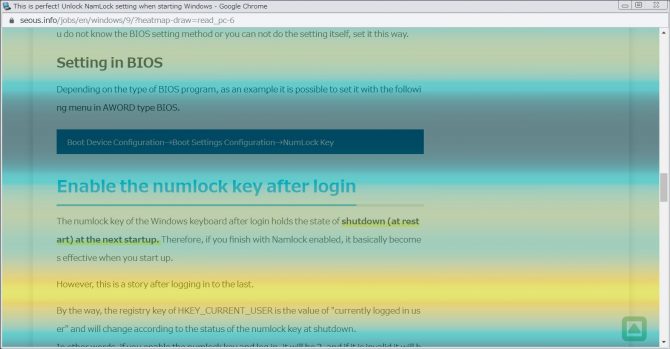
Breakaway Heatmap
How much of the content has been read and where did users leave the site? You can intuitively check this.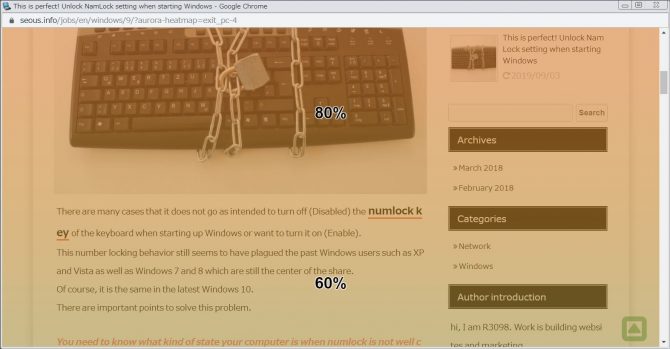 The number indicates the percentage of users who reached the display position.
The number indicates the percentage of users who reached the display position.
If the tally in the above capture is for 100 people, 80 people are reached at the 80% point and 60 people if the next point is 60%.
It can be said that 20 people left the page by the 80% point and another 20 people left the page between there and the next 60% point.
At the 0% point, all users leave the page and no more are read.
URL Organization
Hash and parameter optimization display.
You can select integrated display or individual display of hash and URLs with parameters to display the same page.
For example, if you assign parameters to search inflow and ad inflow as shown below, you can subdivide by channel.
https://example.com/page1?utm_source=google&utm_medium=organichttps://example.com/page1?utm_source=google&utm_medium=cpc
1 is search inflow and 2 is ad inflow.
In the case of integrated display, page1 itself and individual display can analyze the difference in user behavior between search inflow and advertisement inflow.
Starting with version 1.3.0, the free version also allows users to select whether pages with URLs with the above parameters are displayed in a combined or separate view.
The Premium version is further enhanced so that individual parameters can be displayed separately or integrated.
Enables more sophisticated and detailed analysis of user behavior by inflow channel such as advertising and search and by campaign.
For details on the setting method, see the explanation on the setting screen.
Unread Detection
Aurora Heatmap's unread detection feature takes the page abandonment decision one step further.
It extracts pages that have been accessed but not yet read.
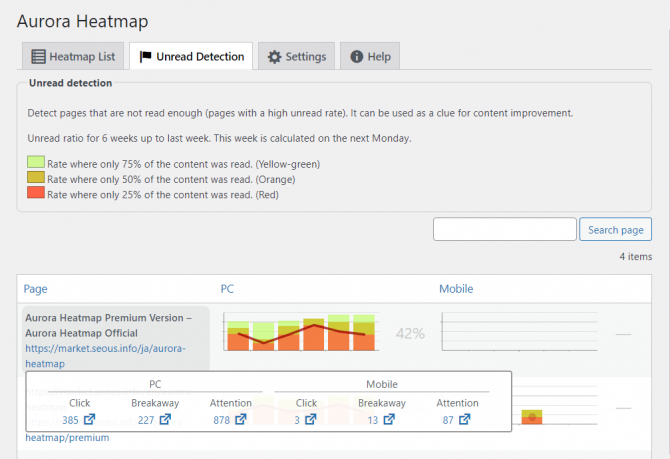
You will be notified of pages that have a higher than constant abandonment rate and are candidates for improvement.
These are pages that either have problems with the page experience, which is an indicator in Google's Core Web Vitals, or the information is not valuable.
>Unread Detection Detailed Description
Usage fee
Google, the largest search engine, says that user behavior on your website is very important.
A very effective tool for this is the heat map.
However, the heat map service is very expensive.
Aurora Heatmap has greatly reduced the cost of installation so that it can be used by many users.
Monthly and annual contracts are available.
| Heatmap service A minimum plan | $ 90 / month (up to 50,000 PV) |
|---|---|
| Heatmap service B minimum plan | $ 462 / month (up to 500,000 PV) * Includes other analysis tool fees |
| Heatmap service C minimum plan | $ 136.8 / month (up to 30,000 PV) * WordPress plugin client provided |
| Aurora Heatmap Standard Plan | $ 19.9 / month (No PV limit) |
The Premium version will be paid to US agency freemius.com.
Payment method is credit card or PayPal.
| Monthly | Annually | |
|---|---|---|
| Single license | $ 19.9 | $ 199 (Discount for 2 months) |
Volume license
We offer volume licenses that reduce the cost per site.
Please use it if you have multiple sites.
| Monthly | Annually | |
|---|---|---|
| 3 site license | $ 52.5 ($ 17.5 / site) | $ 525 |
| 5 site license | $ 85.0 ($ 17.0 / site) | $ 850 |
Depending on your environment and theme, Aurora Heatmap may not work as expected.
Since we cannot accept cancellations for individual cases, we recommend that you check the operation in the actual environment with the free version.
You can install it by searching from the plugin directory of WordPress.org or from the dashboard.
How to install
The Premium version can be installed via the installer plugin.
- User registration ... Partner with freemius.com, your reseller.
- License Agreement ... Settle on the desired plan.
- Update plugin ... Update the plugin from the installer to The Premium version.
* The email address of your profile registered on the WordPress dashboard will be the registered address.
If it is not the correct email address, we will not be able to support you, so please make sure you can receive it without fail.
Plugin for installation only
Aurora Heatmap Premium is available for use by purchasing a license and updating the plugin.
First, download the Aurora Heatmap (Installer) and install it on the relevant site.
Download the Aurora Heatmap Premium Installer
This plugin is an installer that facilitates the setup of the license agreement and the installation of the Aurora Heatmap Premium version.
Please disable the free version available in the WordPress repository as it cannot be activated simultaneously.
Also, if you are already using the free version, please read about transferring data from the free version.
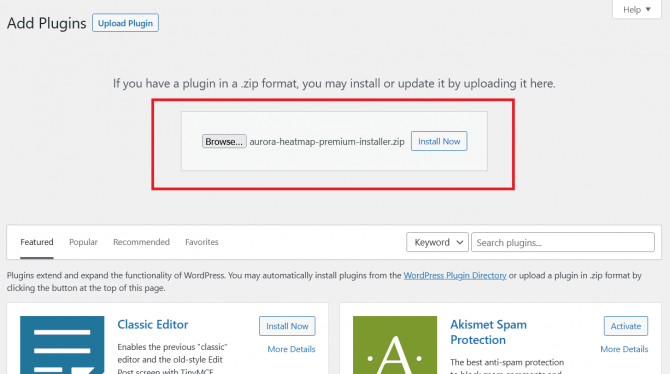
Install and activate the plugin in the same way as you upload plugins in general, by clicking on Plugins -> Add New on the dashboard of the site where you want to install the plugin.
1. User registration
You can register for freemius by activating the free version using the following procedure.
Click the [ Activate Free Version ] link.
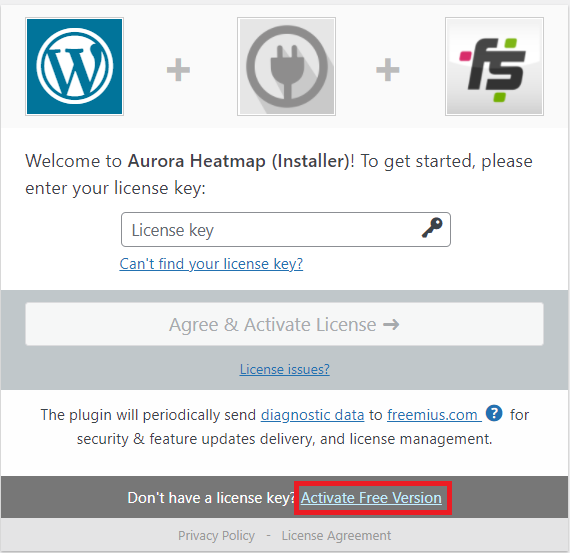
Click the [ Allow & Continue ] button on the next screen to register as a user.
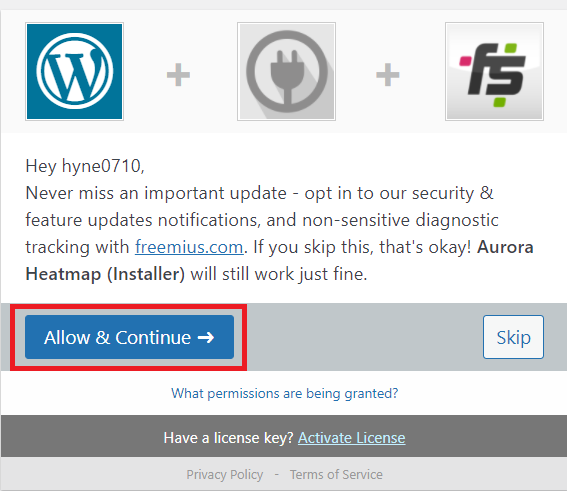
Trouble shooting
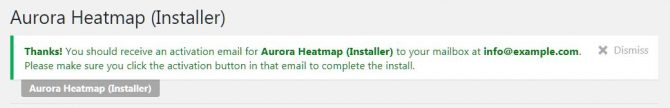
Email authentication is required if the above message is notified at the top of the screen.
Please check the email sent to your profile email address and click the [ Activate Plugin ] button to complete authentication.
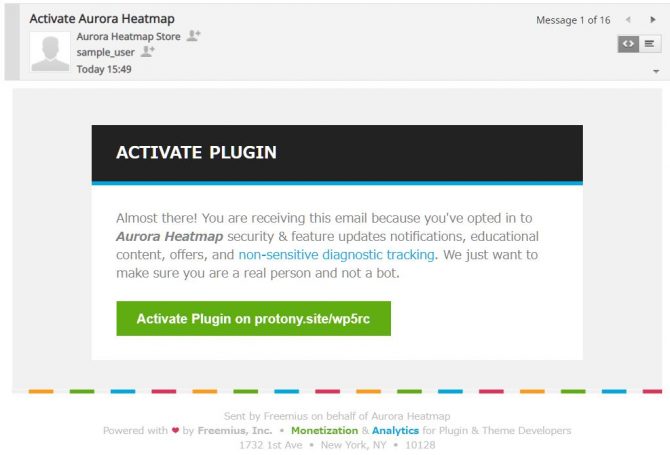
If mail cannot be received, processing cannot proceed.
Change to an e-mail address that can be received on the dashboard, and then perform user registration again with the following [ Restart user registration ] button.
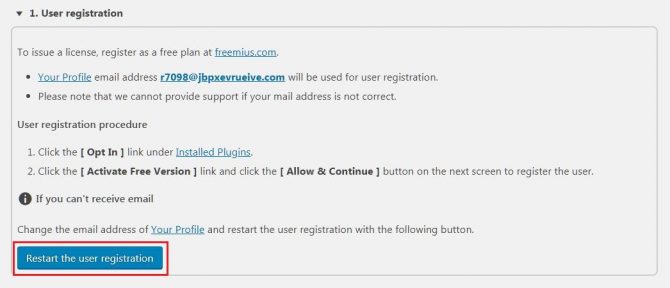
2. License agreement
Contract the license for the standard plan from [ Upgrade ].
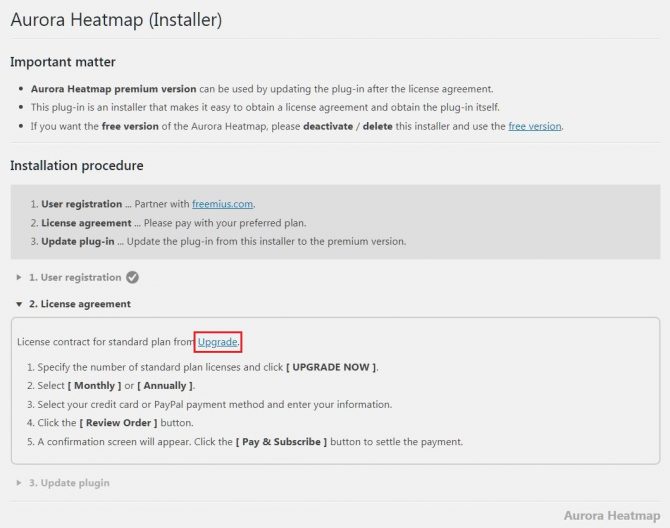
Click [ UPGRADE NOW ] under the standard plan.
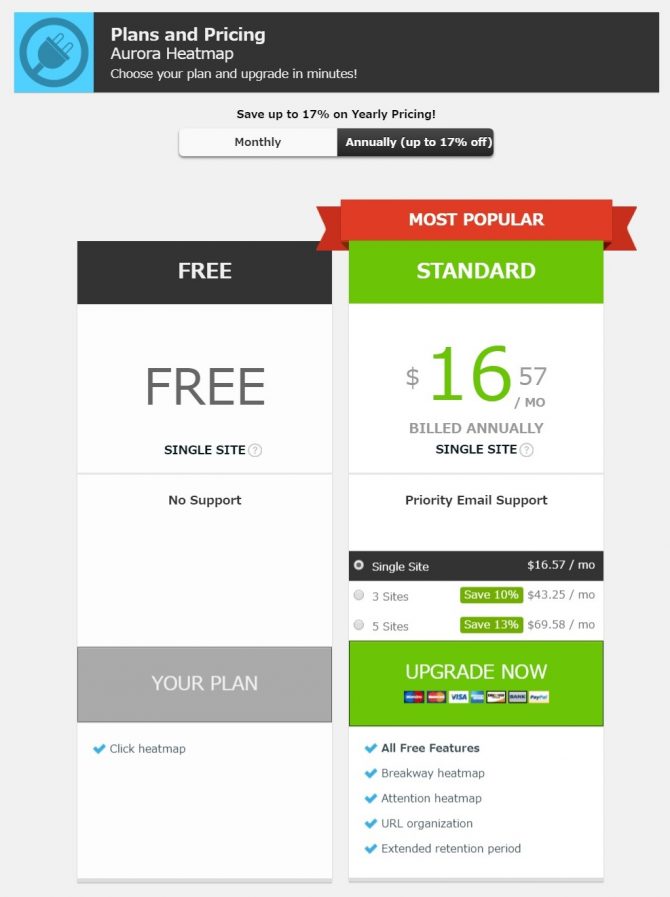
Select [ Monthly ] or [ Annually ] and the number of licenses you need.
Select your credit card or PayPal payment method and enter your information.
Click the [ Review Order ] button.
A confirmation screen will appear. Click the [ Pay & Subscribe ] button to make a payment.
3. Update plugin
[ Aurora Heatmap ] - [ Account ] screen Install Now Update button to update Aurora Heatmap (Installer) to the Aurora Heatmap Premium Version.
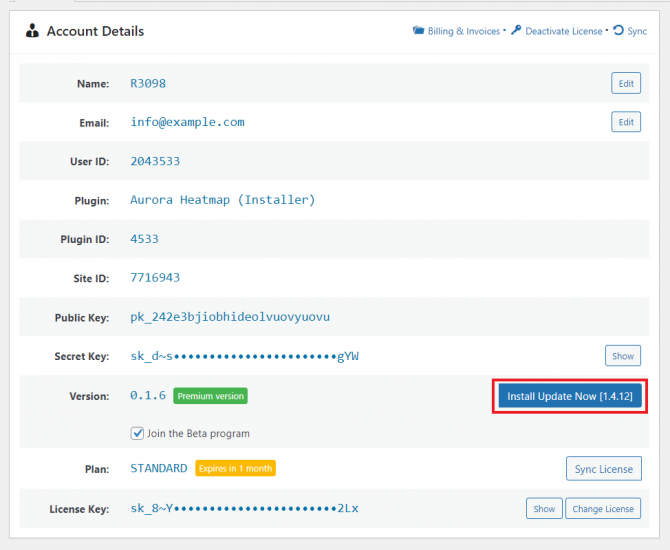
The installation is now complete.
* In some cases, it may take a while to get the updated information depending on the environment you are using.
If this is the case, please let us know using the "Technical Support" link in the "Contact" submenu.
We will send you the zip file of the plugin as soon as it is confirmed.
Activating a volume license
Follow the steps above to install on the first site.
Display and save the license key with [ Show / Hide ] on the [ Account ] screen.
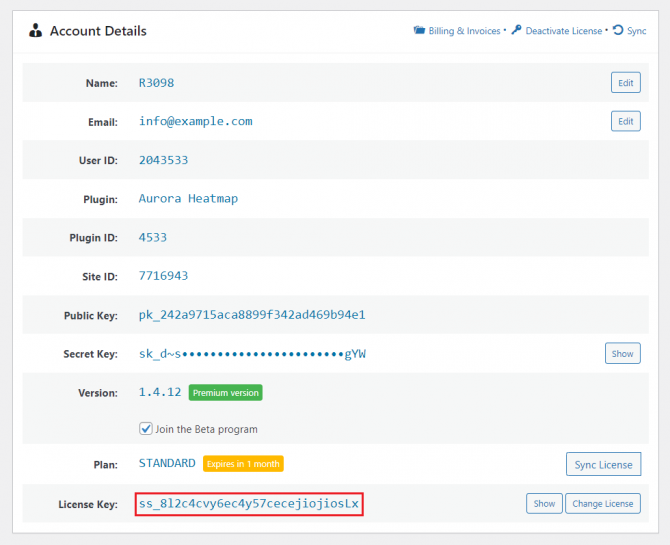
Install the installer plugin in the same way on the second and subsequent sites.
Enter the license key on the initial screen after activation.
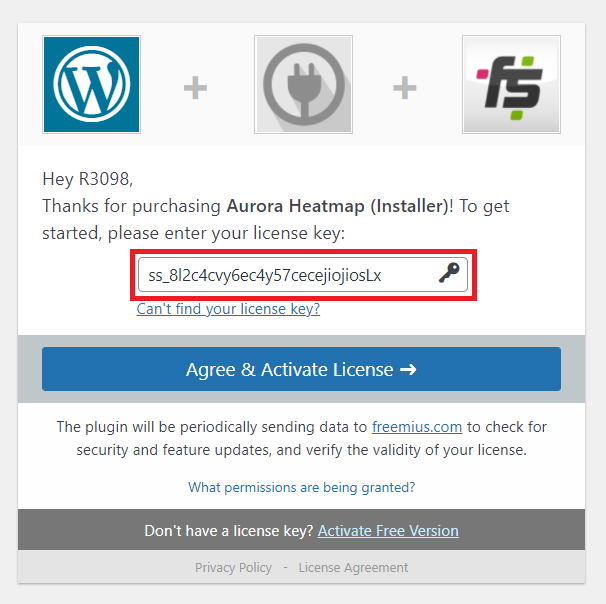
You can use it by updating the plugin.
How to move a license
If you disable this plugin license, you can stop The Premium version license on the current site and enable the license on another site.
[ Settings ] - [ Aurora Heatmap ] - [ Account ] - [ Deactivate License ]
In the confirmation dialog, select:
Don't cancel subscription-I'm still interested in getting security & feature updates, as well as be able to contact support.
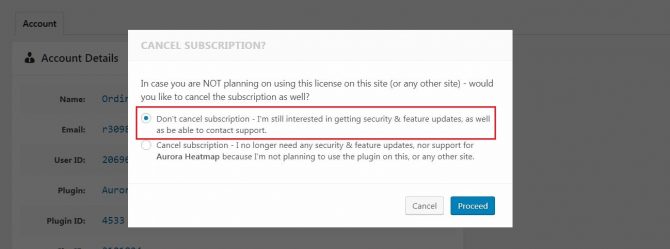
After installing the installer plugin on the new site, enter the license key on the initial screen.
Then update the plugin.
* The license key is required to authenticate the plugin at the following site, so be sure to keep it.
Migrate data from the free version
Users who are already using the Aurora Heatmap Free Version from the plugin directory of WordPress.org can take over the data.
- Stop the free version.
- Complete The Premium version installation by following the steps above.
- After confirming the data transfer, delete the free version.
* Please note that if you delete the free version first, the existing data will be lost.
Video explanation of installation procedure
How to cancel the Premium Version
The Premium version is in subscription format and will be automatically renewed for each contract period.
It is the user's responsibility to stop the renewal.
Please note that deactivation or removal of a plugin is not a subscription cancellation.
If you do not wish to automatically renew your subscription, please do the following.
Stop automatic updates
[ Setting ] - [ Aurora Heatmap ] - [ Account ] - [ Downgrade ]
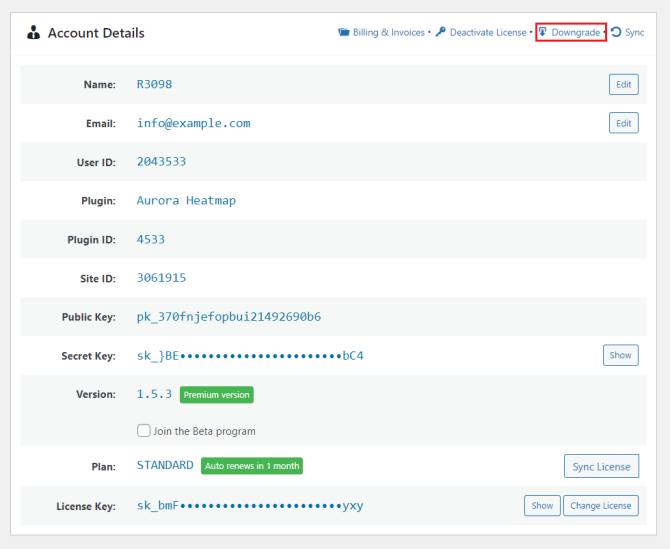
To stop updates, please select "Downgrade".
All subsequent recurring payments will be suspended and the contract will be terminated upon the expiration date of the current license.
For example, if you sign a monthly contract on Jan-1, the contract will be renewed for one month on Feb-1 of the following month.
If your renewal is stopped on Jan-20, you will be able to use the Premium version until Jan-31, and no further payment will be due.
FAQ with Installation and Payment
Q. Can I receive a receipt?
Receipts will be issued by the sales agent freemius.
[ Settings ] - [ Aurora Heatmap ] - [ Account ] Please fill in the necessary information such as your address in Billing from and press the [ Invoice ] button under Payments.
※ Since it is an agent in the United States, please fill in your name and address in English or roman letters.

Q. Is the update automatic?
It will be automatically renewed for the same period after the expiration date.
Q. How can I stop automatic renewal?
Please refer to Cancellation method for the Premium version.
Q. Please tell me how to renew.
If you have stopped automatic renewal or if your license period has expired, you can renew it from [ Settings ] - [ Aurora Heatmap ] - [ Account ] - [ Upgrade ].
You can also display the contract screen by Displaying the contract screen during the license period at here.
Q. Can I cancel?
In principle, refunds for the license fee for the contracted period cannot be made.
If you wish to terminate the contract at the end of the current period, please execute the Cancellation method for the Premium version.
Cancellation may be considered only in cases where special circumstances are recognized.
Please understand that automatic renewal forgetting and similar situations are not covered by the license agreement.
Q. How long is the license period?
The license period is available for 1 month or 1 year, and longer contract periods are more advantageous.
Q. What happens when the license for the Premium version expires?
The functions of the Premium version will automatically become unavailable.
You can continue to use it as a free plan, but you cannot update to the latest Premium version.
If you want to continue using the free version, we recommend migrating to the latest free version from the WordPress plugin directory.
Q. Can I transfer the license to a different site?
Yes, it's possible.
Please refer to How to transfer the license.
Q. I've transferred servers
Transferring servers within the same domain is treated the same as License transfer.
Q. Can I change the contents of the contract?
- Monthly license ⇔ Annual license
- Single license ⇔ Volume license
Both changes are possible.
How to change
Access the following URL.
wp-admin/options-general.php?page=aurora-heatmap-premium-pricing
Example: If the site URL is https://example.com/
https://example.com/wp-admin/options-general.php?page=aurora-heatmap-premium-pricing
Change to the desired contract content and press the [ UPGRADE NOW ] button.
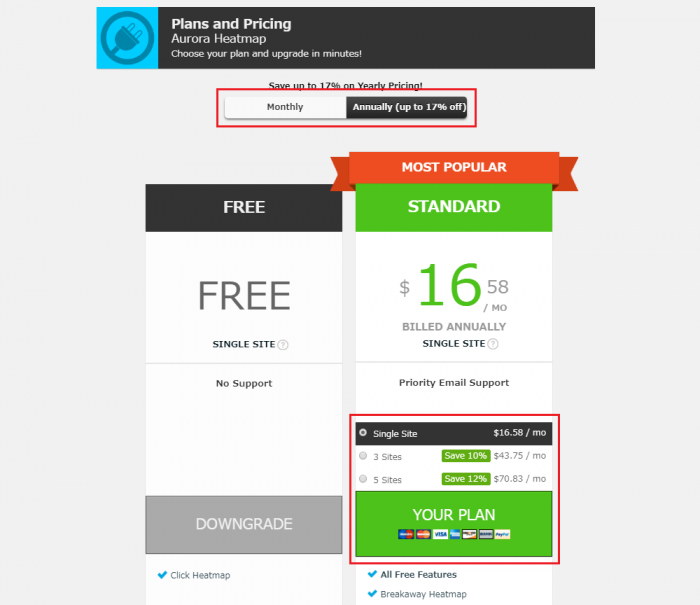
The price difference with the already paid amount will be displayed, so if you agree, please proceed with the payment.
If you change the period or plan, no new payment will be generated as long as it can be covered by the already paid amount.
Others
Please be sure to proceed with the procedure for changing the number of licenses and payment methods for monthly payment and annual payment.
You can also change the payment method using the above procedure.
Please change only the payment information, such as credit card, while keeping the content of the license the same.
Q. I am using the free version, can I transfer the data?
It is possible.
Please refer to Data migration from the free version.
Q. I want to use the free version
You can install it from the WordPress.org plugin directory or search from the dashboard.
Contact Us
This is a question form about the charge and installation method of The Premium version.
Please refrain from making inquiries regarding the free version or other technical support.
